Patient View - Patient Notes
The Patient Notes field contains recurring relevant information about the patient and is displayed at each appointment.
For example, a patient requiring wheelchair access.
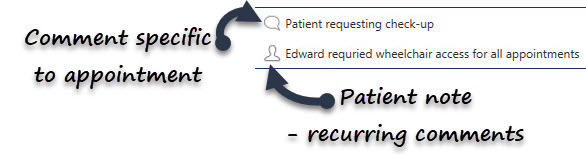
To Add or Edit a Patient Note
- Open Patient view. See - Accessing Patient View.
- Click on Edit
 in the Patient's Notes header.
in the Patient's Notes header. - Update or add the information into the free text box.
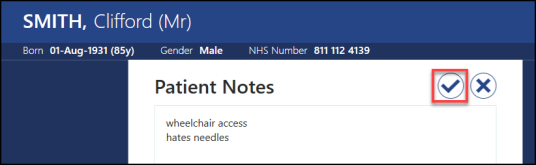
- Click Save
 .
. - Return to the previous view by clicking the
 back arrow.
back arrow.
Note - The Patient Notes can also be added and edited when booking an appointment for a patient, which also updates the Patient View.
See - Patient View - Overview.


